Adding Content to an Excel Template
Important: Before you can add Excel content to a template, you must complete at least Step 1. Template Setup of the Properties Wizard. See Assigning Document Template Properties.
Getting there
-
If the template is already open, click the Edit Document tab near the upper left corner or the Edit Document button at the bottom of the currently displayed Properties Wizard step.
-
If the template is currently closed, click Settings & Tools > Content Setup, and then click Templates. Click the template title, and then click the Edit Document tab or button.
Add Content to an Excel Template
-
The way you add content to an Excel template depends on what type of Excel integration your Policy & Procedure Management system is currently using. Do one of the following:
-
If you see a prompt like the one below, continue with the instructions for working with the Office Online Module.
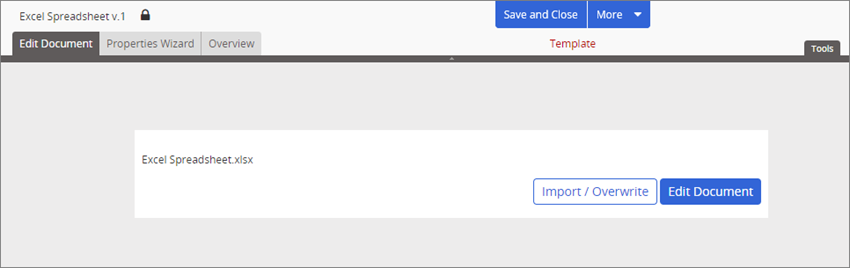
-
- Click the Edit Document button.
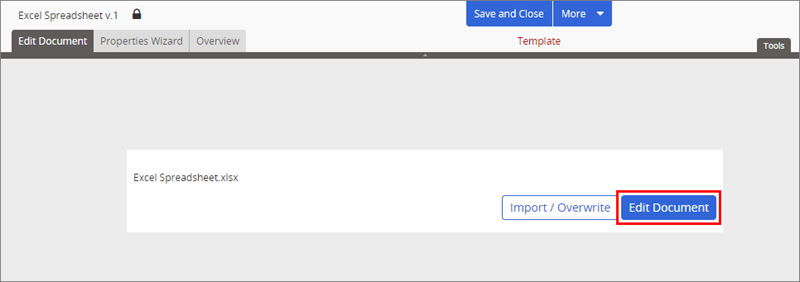
- Do one of the following:
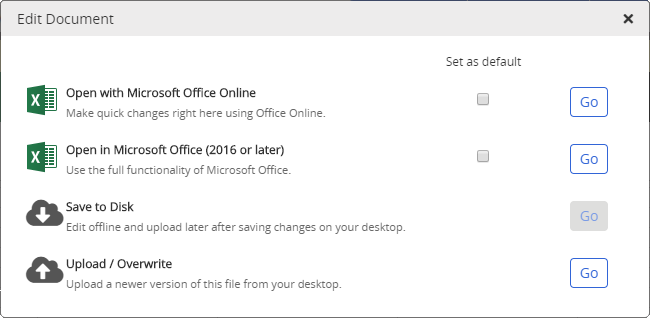
- Click Go after Open with Microsoft 365 for the web.
Important: To return to Policy & Procedure Management, click Back to PolicyTech from the header.
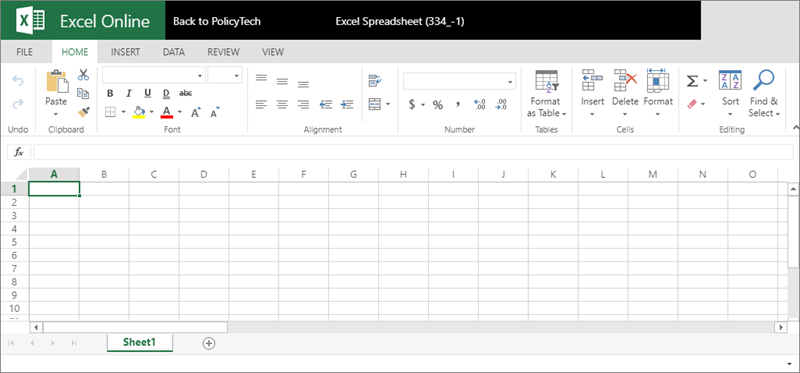
- Click Go after Open in Microsoft 365 desktop app to open a new spreadsheet in the desktop version of Excel outside the Policy & Procedure Management template window.
Important:
- Always save your work in Excel before closing the Policy & Procedure Management template window (with the Back to PolicyTech link in the header). Closing the Policy & Procedure Management template window ends the connection between the Excel application and Policy & Procedure Management. Changes made in Excel after closing the Policy & Procedure Management template window would therefore not be automatically saved back to the Policy & Procedure Management database. You would have to save the changes to a local hard drive, reopen the Policy & Procedure Management template, and then upload the spreadsheet with the offline changes.
- Click Go after Upload / Overwrite and follow the prompts to upload an existing Excel spreadsheet as this template's contents. You are required to add a comment when uploading a document.
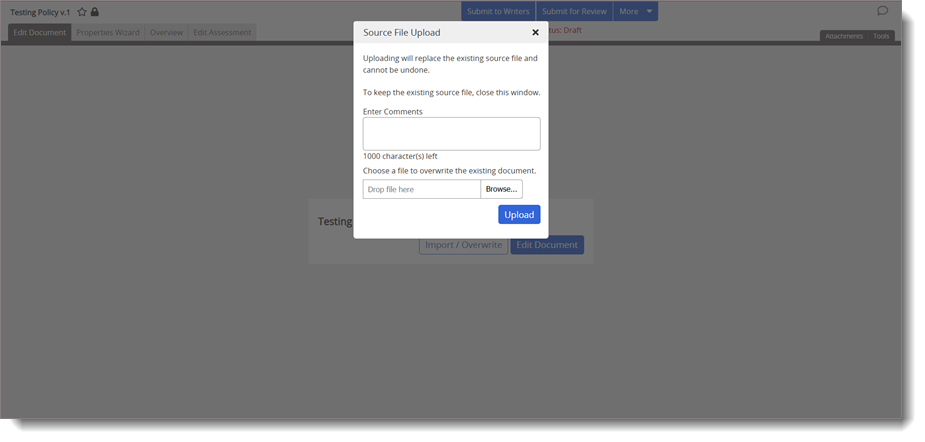
- Click Go after Open with Microsoft 365 for the web.
- Use any available Excel features to write and format the template.
Note: If you uploaded a spreadsheet, to edit it, click the Edit Document button, and then click Go for either of the Open with Microsoft Office Online or Open in Office options described above.
- (Optional) To return to the Properties Wizard to finish assigning properties, do one of the following, depending on how you initially opened the template's contents:
- If you selected Open with Microsoft 365 for the web to open the template spreadsheet, in the window's header, click Back to PolicyTech, and then click the Properties Wizard tab.
- If you selected Open in Microsoft 365 desktop app, save the document and close the Excel application window. Then, return to the Policy & Procedure Management template window, click Back to PolicyTech, click Continue, and then click the Properties Wizard tab.
- If the spreadsheet opens immediately, either inside the template window or in a separate Excel application window, continue with the instructions for working with WordModulePlus.
Important: WordModulePlus is built on an outdated technology that is no longer supported by Microsoft. Therefore, if possible, it is recommended to use Office Online instead. Office Online requires a Microsoft 365 Business subscription but does NOT require any installation on user computers.
- Do either of the following to add content to the template:
- Use any available Excel features to write and format the template.
Note: If the Excel template is displayed in the Policy & Procedure ManagementEdit Document tab and you would like to see more of the spreadsheet within the window, click Tools, and then click Collapse Header Bar. When you are ready to use a feature in the header bar, click Tools, and then click Expand Header Bar.
- In the Policy & Procedure Management browser window, click Tools, click Import/Overwrite, and then follow the prompts to import the content of an existing Excel document from outside of Policy & Procedure Management.
Important: Importing content completely overwrites any existing content. Copy and paste information from another spreadsheet if you need to preserve any existing content.
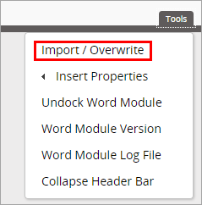
- Use any available Excel features to write and format the template.
- (Optional) Place your cursor in the spreadsheet cell where you want to insert a field property. In the Policy & Procedure Management browser window, click Tools, click Insert Properties, and then find and insert a field property.
Important:
- The target cell for the inserted property must be empty.
- Field properties cannot be utilized in the Header or Footer areas of a spreadsheet.
- You will see a warning that using Insert Properties erases the editing history for Excel's Undo feature. You must click OK to confirm the action.
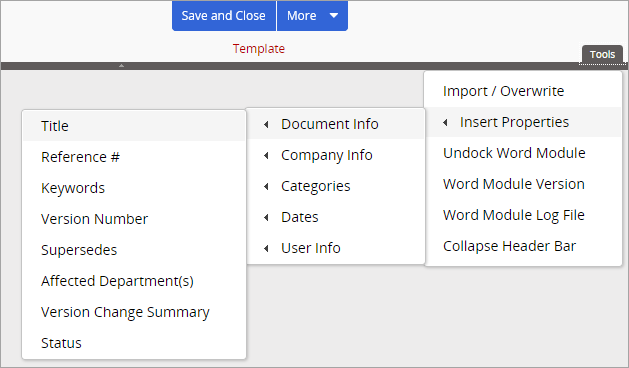
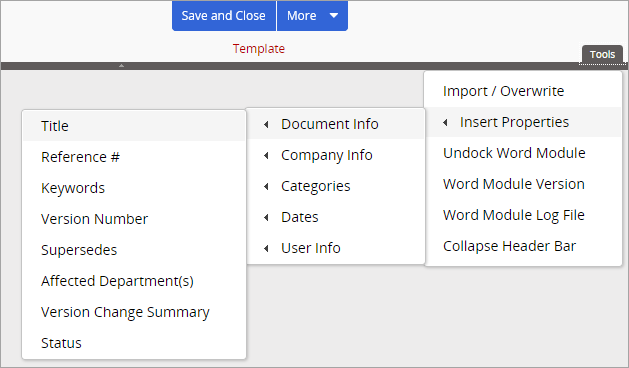
Note: Property fields added to a template are placeholders that will contain actual field information once a document is created from the template.
- Click Save and Close.